You can now order on Amazon using Email Delivery option for products that can be digitally delivered and you will receive the code and usage instructions within 2 hours of order confirmation.
You can find the details using one of the following method
- You can check your Amazon registered email id (please check your spam folder if you don’t find the email in your inbox)
- You can also view the same on your Amazon Account via Amazon website (click here to know more)
- View the same message of codes on Amazon Mobile Application
Follow these simple steps to get your activation code in Amazon message center via Amazon Mobile Application.
Login to Amazon Mobile Application. Click on the icon shown in the image.
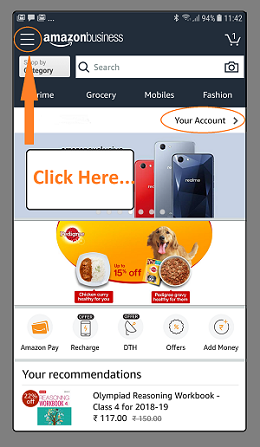
It will show many options, go to Your Account section.
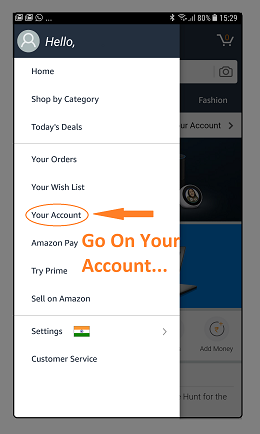
Scroll down and look for Message Center section, click on Your Messages.
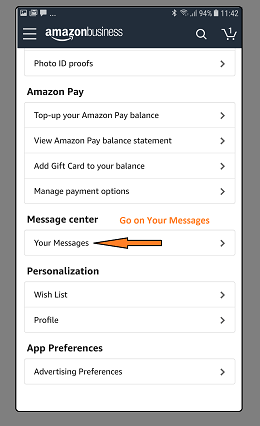
You will see many sections into your messages, go into Buyer/Seller Messages.
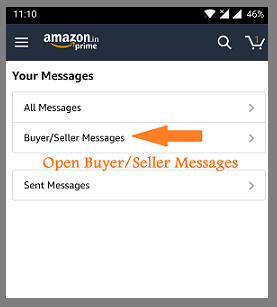
Open message related to Activation Code
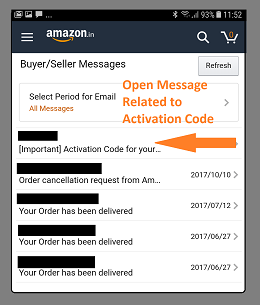
Open Important Activation Code
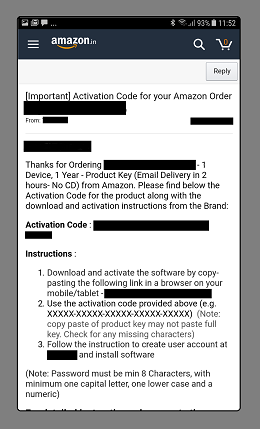
You will get all the details such as Activation code, Download Link and Technical help numbers in the message.

Awesome, thank u Amazon love you
Hello Mr. Kartik
We are happy to help and you are welcome.
Dear Team, I got the activation code and thank you for your suport..
Regards
Ravikumar
Hello Mr. Ravi,
We are glad that our post could help you to get the activation code which you ordered from Amazon.
Ok, Thanks for delivery of digital licence code thru mailing. It is very easy and simple to follow users having high speed internet connection. Delivery also very quick, and unbelievable. Got activation key within 1.30 Hour
Thank you Amazon for the code. Great App for shopping.
We appreciate your positive response.
Thanks for delivery of digital licence code thru mailing. It is very easy to install. Got activation key within 1 Hour against order in Amazon.
Thank you Amazon
Thank you Mr. Sanjeev for such a positive response from your side.
Thank you Amazon. You really made my day!!
Thank You Mr. Shiv Ratan Soni for your positive response.
Easy process
Thanks Mr. Naresh Kumar
My email address is wrong how we can reset that
In such cases you should always connect Amazon support they will resolve your issue.
Nice
We were Happy to serve you.
Thank you Amazon
thanks to amazon
Thank you Amazon
Thenks Amazon
Amazon thanks, its wonderful service
Thanks Amazon team
Very Good service. Easy to install.
Thanks amazon Good job. I have received my quick heal antivirus pro under 30 minite