
Amazon India has over 3 lakh third party sellers. So for an online seller to sustain this competition he has to deal with many things and one of this is to handle negative feedback on Amazon.
Does Negative seller feedback impact sales on Amazon ?
Yes, Negative Seller Feedback has major impact on sales and your Amazon account. This is as below:
Negative Feedback on Amazon can cost you BuyBox:
For an online seller to do business on Amazon, the most important thing is visibility.
Online seller is visible to the buyer only when he is in buybox but there are number of sellers that compete for buybox.
Negative Feedback on Amazon can result into seizure of your Amazon account :
Amazon considers Price and Overall seller score while deciding who will get the Buybox. Pricing can be effectively handled by using a good repricing tool (How to stay ahead of Competition using Repricing Software?), but negative feedback drags the overall seller score down significantly.
Amazon analyzes the Performance metrics for every seller and calculates Order Defect Rate (ODR) using following factors:
- Negative Feedback rate
- Filed A-to-z claim rate
- Service chargeback rate.
ODR should be less than 1%. Amazon also considers some other factors along with ODR.
If ODR is greater than 1%, the online seller may lose his privileges to sell on Amazon.
Now the question is How to handle Negative Feedback on Amazon India?
A major challenge is how to handle negative feedback, but that’s not end of the world, you can follow the below steps to remove or reduce the impact of negative feedback.
First and foremost you should respond to the buyer’s feedback ASAP and within 24 hours as a best practice.
Step 1: Request Amazon to remove Negative Feedback:
You can request Amazon to remove the negative feedback if it is against Amazon’s feedback policy.
Amazon considers following as incorrect feedback and removes it:
- Promotional content : This includes anything of a promotional nature such as comments about or links to other merchants or websites.
- Objectionable Content : Please use helpful and appropriate language when accessing our website.
- Personal information: You should not include information that identifies other Amazon.in visitors.
- Product reviews: It is more appropriate to review a product on the product detail page.
To request Amazon to remove the negative feedback follow the steps given below:
- Go to Feedback page.
- Filter the negative feedbacks using Filter by ratings option.
- Identify the order id for which you want Amazon to remove the negative feedback. Click on Actions option for that order id.
- Then click on ‘Request removal’ button.
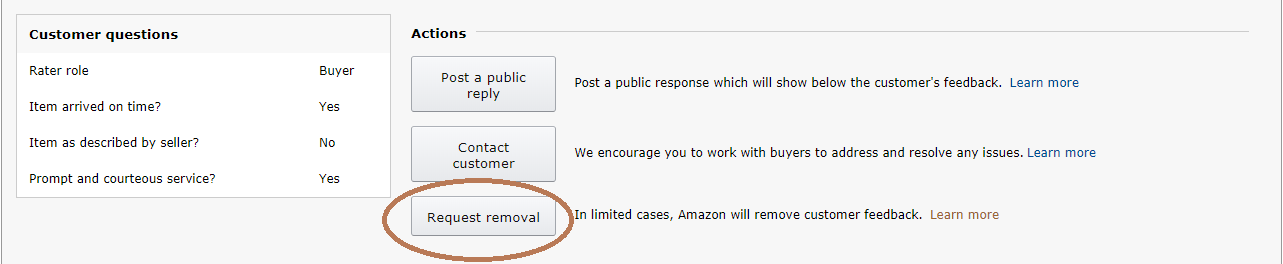
Handle the cases where negative feedback violates Amazon India policy
Step 2: Request buyer to remove the Negative Feedback on Amazon when issue is resolved:
Though this is time consuming and quite tedious, this will be helpful in long term growth of the business.
- Connect with the buyer and understand his/her problem.
- Get to know the root cause and solve the issue promptly.
- One’s the issue is solved ask the buyer politely to remove the negative feedback.
- Give buyer sometime may be a day to remove the negative feedback.
This will help seller to gain buyer’s trust. This may increase the chances of same buyer purchasing the product from same seller.
If buyer does not remove the negative feedback on Amazon then go to next step.
Step 3: Respond to the Negative feedback on Amazon’s site if buyer does not remove the feedback:
One’s the buyer’s issue is resolved request him/her to remove the feedback. If buyer fails to remove the feedback respond to the feedback on Amazon’s site. Remember this is public response so keep it professional and short. Avoid sarcastic responses because such responses shows that seller is ignorant towards the buyer and this brings down business reputation.
In case buyer has agreed to remove the feedback but if he fails to do so then you can mention in the public response that buyer has agreed to take back the feedback. You can refer below example
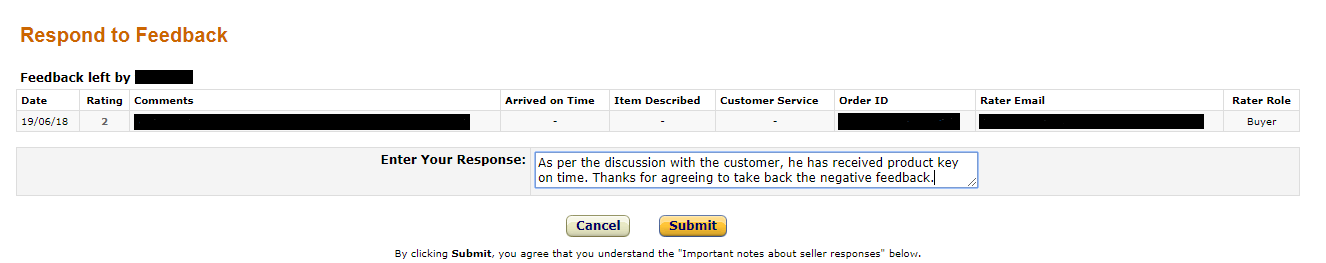
Handle the case where Buyer does not remove negative feedback on Amazon India
Step 4: Request buyer to give positive seller feedback:
To maintain a healthy Amazon account it is not just handling Negative feedbacks but also increasing positive seller feedback.
Seller can request buyer to give a positive feedback one’s the order is delivered to the buyer. Seller can do so by sending an automated email to the buyer requesting him to give a positive feedback if he/she is contented with the seller’s service.
This is the best way to increase seller rating. This will also help online sellers to improve the seller performance metrics and may reduce impact of Negative Feedback.
